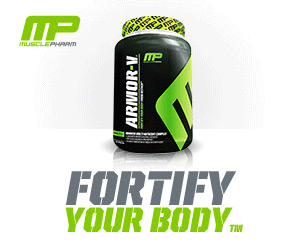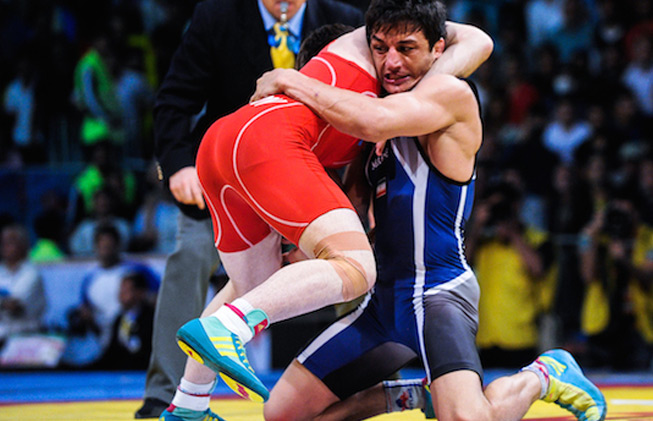Ads
Ads - A default ad
<div class="ads">
<a href="#" class="ad whiteBox right">
<img src="uploads/ad.jpg" alt="Ad 1" />
</a>
<p class="clear">Advertising</p>
</div>
Gallery Slider
This slider will require the plugin 'cycle2' to work and the extension 'cycle2 carousel' file. Don't forget the template pagination image within each slides containing div.
<div style="width: 650px;">
<div class="gallery cycle-slideshow"
data-cycle-slides="> .slide"
data-cycle-timeout="0"
data-cycle-prev=".gallery-prev"
data-cycle-next=".gallery-next"
data-cycle-fx="fade"
data-cycle-pager=".gallery-pager"
>
<figure class="slide" data-cycle-pager-template="<img src='uploads/gallery1.jpg' alt='This is a small landscape image.' />">
<img src="uploads/gallery1.jpg" alt="This is a small landscape image." />
<figcaption>This is a small width landscape image, where body text can wrap around an image. Images are the same ratio as images used for article previews. This text is an example of a caption. <strong>Photo credit: Joe Bloggs 1</strong></figcaption>
</figure>
<figure class="slide" data-cycle-pager-template="<img src='uploads/gallery2.jpg' alt='This is a small landscape image.' />">
<img src="uploads/gallery2.jpg" alt="This is a small landscape image." />
<figcaption>This is a small width landscape image, where body text can wrap around an image. Images are the same ratio as images used for article previews. This text is an example of a caption. <strong>Photo credit: Joe Bloggs 2</strong></figcaption>
</figure>
<figure class="slide" data-cycle-pager-template="<img src='uploads/gallery3.jpg' alt='This is a small landscape image.' />">
<img src="uploads/gallery3.jpg" alt="This is a small landscape image." />
<figcaption>This is a small width landscape image, where body text can wrap around an image. Images are the same ratio as images used for article previews. This text is an example of a caption. <strong>Photo credit: Joe Bloggs 3</strong></figcaption>
</figure>
</div>
<div class="gallery-pager cycle-slideshow"
data-cycle-slides="> img"
data-cycle-timeout="0"
data-cycle-prev=".gallery-prev"
data-cycle-next=".gallery-next"
data-cycle-caption=".custom-caption"
data-cycle-fx="carousel"
data-cycle-carousel-fluid="true"
>
<span class="icn gallery-prev"><span>Prev</span></span>
<span class="icn gallery-next"><span>Next</span></span>
</div>
</div>
<div class="clear"></div>
Language Selector
The drop down language selector toggle. Please note, this should be contained in a relative positioned container and by default has white text for the active language.
- EN
- GR
- FR
- IT
- AU
- GR
- FR
- IT
- AU
- GR
- FR
- IT
- AU
<div style="position:relative; background-color: #222; padding: 20px;">
<ul class="languageSelect listReset left clearfix">
<li class="active"><span class="icn icn-flag-eng"></span>EN</li>
<li><span class="icn icn-flag-eng"></span>GR</li>
<li><span class="icn icn-flag-eng"></span>FR</li>
<li><span class="icn icn-flag-eng"></span>IT</li>
<li><span class="icn icn-flag-eng"></span>AU</li>
<li><span class="icn icn-flag-eng"></span>GR</li>
<li><span class="icn icn-flag-eng"></span>FR</li>
<li><span class="icn icn-flag-eng"></span>IT</li>
<li><span class="icn icn-flag-eng"></span>AU</li>
<li><span class="icn icn-flag-eng"></span>GR</li>
<li><span class="icn icn-flag-eng"></span>FR</li>
<li><span class="icn icn-flag-eng"></span>IT</li>
<li><span class="icn icn-flag-eng"></span>AU</li>
</ul><!-- .languageSelect -->
</div>
Leaderboard
The leaderboard located on the homepage
<div style="width:400px;">
<div class="leaderboard">
<div class="title">
<i class="icn icn-logo-emblem"></i>
<strong>UWW Global Team Ranking</strong>
<span class="meta">Last updated 21st May 2014</span>
</div>
<div class="list">
<ul class="listReset clearfix shadowBox">
<li class="up">Iran<i class="icn"></i></li>
<li class="up">Russia<i class="icn"></i></li>
<li class="down">Ukraine<i class="icn"></i></li>
<li class="up">USA<i class="icn"></i></li>
<li class="down">Turkey<i class="icn"></i></li>
</ul>
</div>
<a href="#" class="clear readmore right">View full leaderboard <i class="icn icn-arrow-right"></i></a>
</div><!-- leaderboard -->
</div>
Pagination
Default pagination bar. Text align center the parent container
<div class="col-md-12 margin text-center">
<ul class="pagination listReset">
<li><a href="#"><</a></li>
<li class="disabled"><a href="#">1</a></li>
<li class="active"><a href="#">2</a></li>
<li><a href="#">3</a></li>
<li><a href="#">4</a></li>
<li><a href="#">5</a></li>
<li><a href="#">></a></li>
</ul>
</div>
Photo Wall
A section containing photo wall. Elements use the same format of markup as captioned images.


<section class="photoWall clearfix row no-pad">
<div class="col-xs-12 col-sm-6 col-md-4">
<figure>
<img src="uploads/photoWall1.jpg" alt="Photo 1 of wall" />
<figcaption>England's CHINU accepts the cheers of a packed house after earning his Commonwealth Games bronze medal with a 12-1 victory over Hollis Ochineng MKANGA (KEN) Wednesday in the Wrestling Hall at the SECC Arena in Glasgow. (Photo: T.R. Foley, FILA-Wrestling.com)</figcaption>
</figure>
</div>
<div class="col-xs-12 col-sm-6 col-md-4">
<figure>
<img src="uploads/photoWall1.jpg" alt="Photo 1 of wall" />
<figcaption>England's CHINU accepts the cheers of a packed house after earning his Commonwealth Games bronze medal with a 12-1 victory over Hollis Ochineng MKANGA (KEN) Wednesday in the Wrestling Hall at the SECC Arena in Glasgow. (Photo: T.R. Foley, FILA-Wrestling.com)</figcaption>
</figure>
</div>
</section><!-- .photoWall -->
Schedule
Table styling for a default content table. Don't forget the caption. Add a .hidden class to the caption to have it hidden.
-
6 September 2014 Dimanche / Sunday
-
19:00Inscriptions dwfinitives pour LL Cat
Final entries for FS Cat 57-70-86-125kg -
19:00Inscriptions dwfinitives pour LL Cat 57-70-86-125kg
Final entries for FS Cat 57-70-86-125kg
-
-
6 September 2014 Dimanche / Sunday
-
19:00Inscriptions dwfinitives pour LL Cat 57-70-86-125kg
Final entries for FS Cat 57-70-86-125kg -
19:00Inscriptions dwfinitives pour LL Cat 57-70-86-125kg
Final entries for FS Cat 57-70-86-125kg
-
-
6 September 2014 Dimanche / Sunday
-
19:00Inscriptions dwfinitives pour LL Cat 57-70-86-125kg
Final entries for FS Cat 57-70-86-125kg -
19:00Inscriptions dwfinitives pour LL Cat 57-70-86-125kg
Final entries for FS Cat 57-70-86-125kg
-
-
6 September 2014 Dimanche / Sunday
-
19:00Inscriptions dwfinitives pour LL Cat 57-70-86-125kg
Final entries for FS Cat 57-70-86-125kg -
19:00Inscriptions dwfinitives pour LL Cat 57-70-86-125kg
Final entries for FS Cat 57-70-86-125kg
-
<ul class="schedule">
<li class="active">
<p class="title"><strong>6 September 2014</strong> Dimanche / Sunday</p>
<ul class="striped">
<li>
<div class="row">
<div class="col-md-3">
<strong>19:00</strong>
</div>
<div class="col-md-9">
Inscriptions dwfinitives pour LL Cat<br/>
Final entries for FS Cat 57-70-86-125kg
</div>
</div>
</li>
<li>
<div class="row">
<div class="col-md-3">
<strong>19:00</strong>
</div>
<div class="col-md-9">
Inscriptions dwfinitives pour LL Cat 57-70-86-125kg<br/>
Final entries for FS Cat 57-70-86-125kg
</div>
</div>
</li>
</ul>
</li>
<li class="active">
<p class="title"><strong>6 September 2014</strong> Dimanche / Sunday</p>
<ul class="striped">
<li>
<div class="row">
<div class="col-md-3">
<strong>19:00</strong>
</div>
<div class="col-md-9">
<strong>Inscriptions dwfinitives pour LL</strong> Cat 57-70-86-125kg<br/>
Final entries for FS Cat 57-70-86-125kg
</div>
</div>
</li>
<li>
<div class="row">
<div class="col-md-3">
<strong>19:00</strong>
</div>
<div class="col-md-9">
Inscriptions dwfinitives pour LL Cat 57-70-86-125kg<br/>
Final entries for FS Cat 57-70-86-125kg
</div>
</div>
</li>
</ul>
</li>
<li>
<p class="title"><strong>6 September 2014</strong> Dimanche / Sunday</p>
<ul class="striped">
<li>
<div class="row">
<div class="col-md-3">
<strong>19:00</strong>
</div>
<div class="col-md-9">
<strong>Inscriptions dwfinitives pour LL</strong> Cat 57-70-86-125kg<br/>
Final entries for FS Cat 57-70-86-125kg
</div>
</div>
</li>
<li>
<div class="row">
<div class="col-md-3">
<strong>19:00</strong>
</div>
<div class="col-md-9">
Inscriptions dwfinitives pour LL Cat 57-70-86-125kg<br/>
Final entries for FS Cat 57-70-86-125kg
</div>
</div>
</li>
</ul>
</li>
<li>
<p class="title"><strong>6 September 2014</strong> Dimanche / Sunday</p>
<ul class="striped">
<li>
<div class="row">
<div class="col-md-3">
<strong>19:00</strong>
</div>
<div class="col-md-9">
<strong>Inscriptions dwfinitives pour LL</strong> Cat 57-70-86-125kg<br/>
Final entries for FS Cat 57-70-86-125kg
</div>
</div>
</li>
<li>
<div class="row">
<div class="col-md-3">
<strong>19:00</strong>
</div>
<div class="col-md-9">
Inscriptions dwfinitives pour LL Cat 57-70-86-125kg<br/>
Final entries for FS Cat 57-70-86-125kg
</div>
</div>
</li>
</ul>
</li>
</ul>
Search
The search form is found in the header for desktop and in the sidebar for mobile.
A single page variant
<form class="search left" action="#" method="post">
<div class="field">
<label for="searchInput" class="infield">Search</label>
<input id="searchInput" name="Search" type="text" />
</div>
<button type="submit" class="icn icn-search"><span>Search</span></button>
</form>
<div class="clear"></div>
<p>A single page variant</p>
<form role="form" class="pageSearch">
<div class="form-group">
<label for="pageSearchInput" class="infield">Search</label>
<input type="text" name="search input" class="form-control" id="pageSearchInput">
</div>
<button type="submit" class="btn orange">Search</button>
</form>
Share bar
<div class="row share-bar">
<div class="col-xs-1">
<img src="uploads/bio-tim.jpg" alt="mugshot: Tim Foley" class="img-circle">
</div>
<div class="col-xs-6">
By Tim Foley, UWW Expert<br/>
<div class="share">
<span class="share-label">Share</span>
<a href="#"><i class="icn icn-share-facebook"><span>Facebook</span></i></a>
<a href="#"><i class="icn icn-share-twitter"><span>Twitter</span></i></a>
<a href="#"><i class="icn icn-share-pinterest"><span>Pinterest</span></i></a>
<a href="#"><i class="icn icn-share-linkedin"><span>LinkedIn</span></i></a>
<a href="#"><i class="icn icn-share-share"><span>share</span></i></a>
</div>
</div>
<div class="col-xs-5">
<p class="meta text-right">
Friday 1 August 2014 <span class="divider-dot">•</span> 1AM<br/>
<a href="#" class="comments">43 comments</a>
</p>
</div>
</div>
Sidebar menu
The sidebar menu on static pages. Just add 'hasSubnav' on nested items.
<div style="width: 250px;">
<nav>
<ul class="menu listReset shadowBox">
<li class="title">Generic Sub Nav</li>
<li class="hasSubnav">
<a href="#">Menu Item</a>
<ul>
<li><a href="#">Sub menu item</a></li>
<li><a href="#">Sub menu item</a></li>
<li><a href="#">Sub menu item</a></li>
</ul>
</li>
<li class="hasSubnav active">
<a href="#">Active Menu Item</a>
<ul>
<li><a href="#">Sub menu item</a></li>
<li><a href="#">Sub menu item</a></li>
<li><a href="#">Sub menu item</a></li>
</ul>
</li>
<li class="hasSubnav">
<a href="#">A menu item that takes up two lines</a>
<ul>
<li><a href="#">Sub menu item</a></li>
<li><a href="#">Sub menu item</a></li>
<li><a href="#">Sub menu item</a></li>
</ul>
</li>
<li class="hasSubnav">
<a href="#">Menu Item</a>
<ul>
<li><a href="#">Sub menu item</a></li>
<li><a href="#">Sub menu item</a></li>
<li><a href="#">Sub menu item</a></li>
</ul>
</li>
</ul>
</nav>
</div>
<div class="clear"></div>
Tags
Tag examples
<div class="tags clearfix">
<span class="tag orange">Tag Name</span>
<span class="tag navy">Tag Name</span>
<span class="tag pearl">Tag Name</span>
<span class="tag purple">Tag Name</span>
<span class="tag peach">Tag Name</span>
<span class="tag dark">Tag Name</span>
</div>
<div class="clear"></div>
<small class="tags-list"><strong>Tags:</strong><a href="#">Olympic Games</a><a href="#">David Safaryan</a><a href="#">#GoldenGrandPrix</a><a href="#">gold</a><a href="#">medal</a></small>
Title Bar
Title bars
Latest from the 2014 Greco Roman World Cup
More storiesTitlebar on fancy background
Events
See all events<div class="titleBar">
<div class="wrapper clearfix">
<h3 class="title left">Latest from the 2014 Greco Roman World Cup</h3>
<a href="#" class="right">More stories</a>
</div>
</div>
<p>Titlebar on fancy background</p>
<div class="fancyBG">
<div class="fancy titleBar">
<div class="wrapper clearfix">
<h3 class="title left">Events</h3>
<a href="#" class="right">See all events</a>
</div>
</div>
</div>